Now we can add some splatters. This will be hard for me to explain but basically to add splatters you need to stamp with the splatter brush (brush no. 9) a few times on the same place or paint while hardly moving from the same spot. You need to play with this brush a bit to get the 'feel' for it. You can also enhance the splatter using brushes number 3 & 12.
Good Tutorial on making background textures for use in digital paintings or for scrap-booking projects.

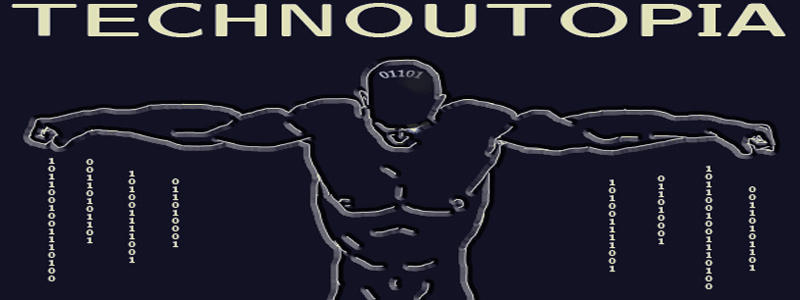

No comments:
Post a Comment